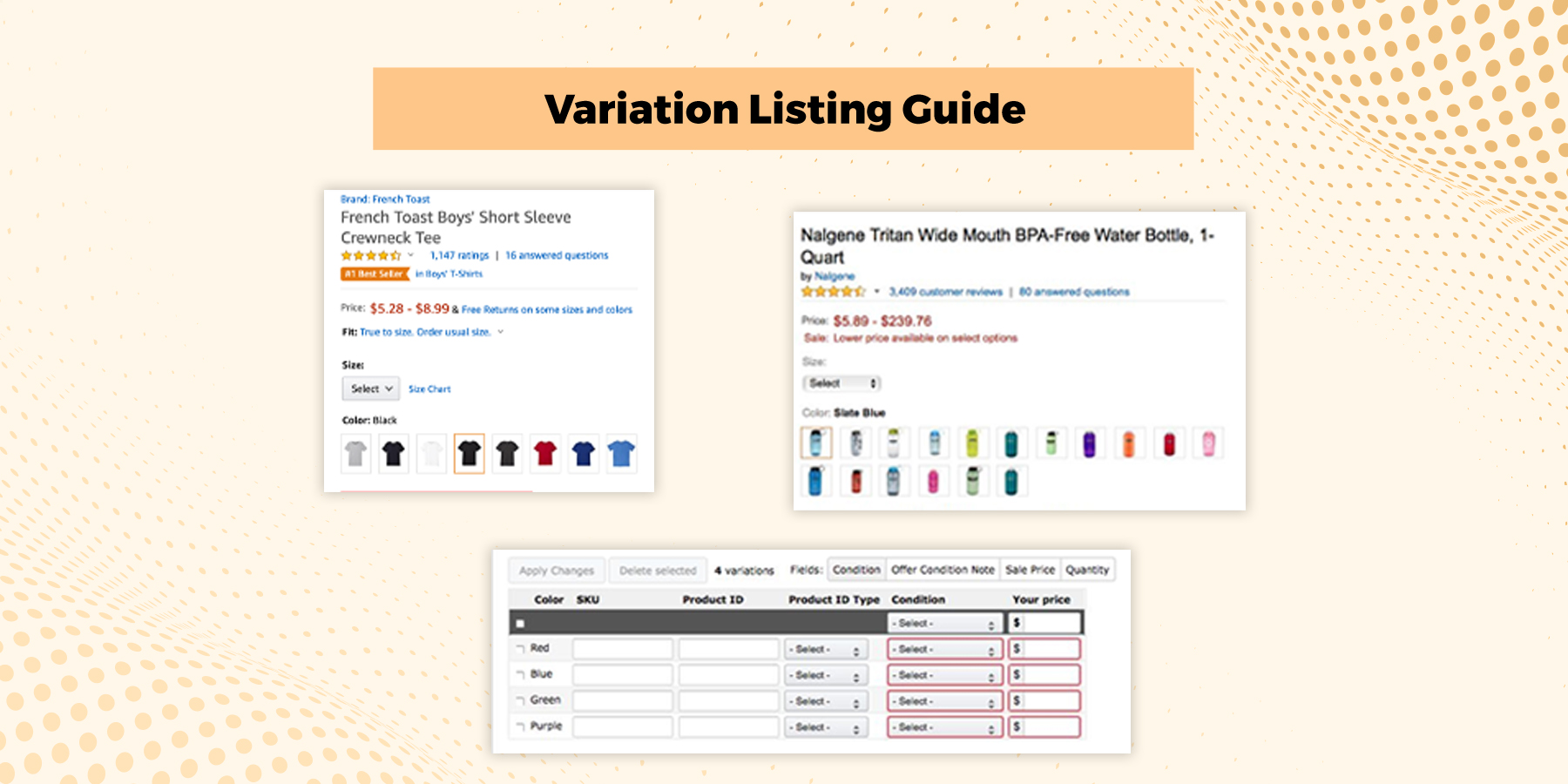Nearly 197 million people search for Amazon.com from their devices. This makes it evident for sellers on Amazon to provide the best customer experience, which can eventually help them to gain a lump sum profit. It could also enhance their brand popularity in this marketplace. One of the best ways to offer exceptional customer service is by providing Amazon variation listings. If you want to know how to add a variation to an existing Amazon listing, read this article for more.
What Is Amazon Variation Listing?
Suppose I am shopping for a t-shirt on Amazon, and I want to know if a different size or color is available for the same. How do I find that? I could search for this in the search section, but it might take a long time. So, I checked the product variation listed below on the product page. This is what is known as an Amazon variation listing.
Amazon variation listing was designed to provide convenience to customers in finding a different size or color. It also allows the customer to easily scout from a range of similar products for a more comfortable shopping experience. It also allows you to gain better conversions and customer visibility. Let me detail more on this below.
These are also known as parent-child relationships, which are different product options designed for you to refer to for sale under a single listing. The products are similar but may differ in size, cost, color, and print.
For example- I am a seller on Amazon, and I have 30 products that are similar in type but different in color. Instead of having them listed on entirely different pages, I group them on identical product pages.
Each of these products contains a distinguished ASIN variation. This is a good strategy for me as it provides convenience for my customers and me. All I need to learn is to add a variation to an existing Amazon listing. Once I get the hang of it, there is no turning back.
What Are The Elements Of Amazon Variation Listing?
1. Parent Listing
The parent listing contains child listings. This one is a non-buying entity. In the Amazon catalog, parent listings link the child listings properly. For example- if I see three different pants under the duplicate listing, this indicates that they are child products.
2. Child ASINs
These are the genuine variants of the parent product that I can purchase. A single-parent ASIN can have various child products. Each child variant is different from the others. This could be in terms of size, shape, color, print, and more.
3. Variation Theme
This one is a variation that analyses how related products are distinguished from one another. This can be different based on the type you list your products. I can apply two variation themes in particular theme categories if I want. This can help customers to choose the size and color without going through single products and wasting time.
What Are The Benefits Of Amazon Product Listing?
Did you know that nearly 9 out of 10 customers check the prices of products on Amazon? Well, price does have a vital role to play when purchasing products. But what is even more important is to find the desired effect.
Buyers won't mind spending a fortune on Amazon. That is why Amazon product listing needs to be executed carefully to provide buyers convenience and comfort at every step. Here are some other benefits you should look at before jumping into how to add variations to an already existing Amazon listing.
1. Boost Conversions
The best part about using Amazon product listings is that shoppers do not have to go through single products to search for what they want. It is grouped under a single listing. So, you can choose from different colors, shapes, and other types to get what you want. As such, it helps increase conversion rates and bring lump sum revenue.
2. Improve Child Listing Visibility
If you want to improve your underperforming listings, combining them with high-performing listings is a good practice. For example- I sell lipstick that could be doing better on Amazon. So, I mix it with a compact powder that is exceptionally high-performing. So, you can easily add your new listing as a variation to an already existing lipstick ASIN.
3. Improve Organic Ranking
Before you want to know how to add variations to an already existing Amazon listing, you must understand the importance of improving organic ranking. If you have good ratings on your brand, Amazon will automatically help you rank high. So, when every sale on the parent-child listing combines with the entire sales history of the child listings, it results in organic ranking to an extreme level.
How To Add A Variation To An Existing Amazon Listing?
To add a variation to an existing Amazon listing, you must focus on the steps correctly. Make sure you do exactly as I mention, so there is no room for errors. Here, I have listed a comprehensive guide for your reference to avoid facing any hurdles. So, pay attention to that.
- Install the suitable category template. Go through the Valid Values tab in the template to understand the available variation themes.
- You next need to create parent and child SKUs by visiting the inventory template.
- On the parent item-
- Include the demanded values for every section. This must contain SKU as well. You can insert any alphanumeric string here of 40 characters. It could be even less but make sure it isn't a copy of the SKU. I could even combine "parent" with the base SKU as a seller. This helps keep in mind a note of the Parent SKU.
- Do not fill up the parent SKU section.
- Include the value of the Parent in the parentage section. Also, enter a proper value in the Variation Theme column.
- Do not fill up the Relationship Type section.
- Whatever comes after that need not be filled.
- For all the child sections-
- Add in the correct values for every section when needed.
- Enter the essential details in the Parent SKU.
- Add Child in Parentage and add Variation in Relationship Type.
- Visit the Variation Theme section and include the same value you had incorporated for Variation Theme on the Parent.
How To List Diverse Variations On Amazon?
Before forming your parent-child listing on Amazon, properly inspect the significant product categories for listing variations. Here are the primary listing categories that authorize variations-
- Pet Supplies
- Toys & Games
- Sports & Outdoors
- Grocery
- Health & Beauty
- Clothing
- Accessories & Shoes.
Once you finish this, it will be on time when you realize that creating a listing on Amazon is not a tough nut to crack. As a registered Amazon seller, you can go on reading the steps I have mentioned below for a more appropriate helping hand.
For starters, there are two main ways to create listings variations on Amazon. Either download it or perform the entire task manually. Let me help you learn how to add variations to an already existing Amazon listing.
Step 1- Log in to your Amazon Seller Central Account.
Step 2- Tap on the Inventory button and add a product from the drop-down menu list present there.
Step 3- Fill in all your essential information over here. Make sure each section is filled carefully with no room for errors. The Product Name, Manufacturer, and all other details must be mentioned properly. Once you complete this, tap on the Variations button and choose your Variation Theme.
Step 4- Now, upload the correct inventory file. For this, you have to start by visiting the Seller Central Dashboard. Now, tap on Add Products via Upload. Once you do this, add your desired product, choose the correct category, and tap on Generate Template.
Wrapping Up
Today, Amazon sells more than 12 million products. As such, it is one of the best places to acquire potential customers, make the most of your business, and improve organic rankings. That is why learning how to add a variation to an existing Amazon listing could go a long way for you on Amazon.
If you found this article helpful, make sure you like, share, and comment on it. This will help other readers to see my helpful article as well. Also, if you need to get your hands on potential product reviews, Amazon Listing Services is here to do that for you.