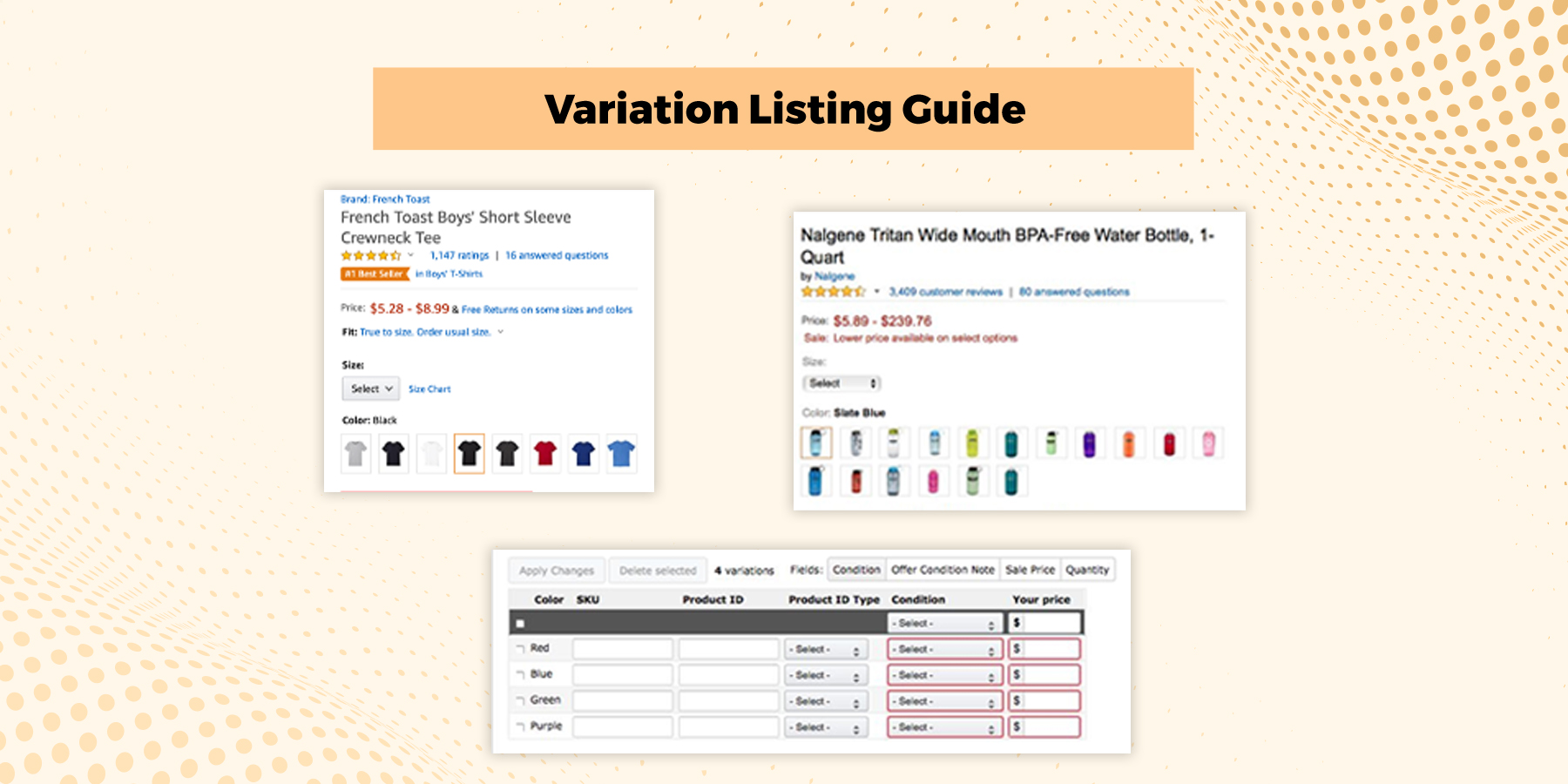Amazon's product variation feature enables merchants to compile various product variations, such as multiple sizes, colors, or styles, onto a single Amazon product listings page. Customers can view all of their purchasing alternatives on a single page. It could result in increased conversion rates.
For instance, there might be two sizes (six-pack and twelve-pack) and two flavors (honey and sweet and salty) for a box of granola bars. You can connect these physical product possibilities to a single Amazon product page through a parent item. The variation theme unites the four child products (two sizes and two flavors). The child items become separate Amazon product listings when you remove the parent item.
Steps to Create a Product Variation on Amazon Seller Central
To help you, we've compiled a list of the steps for creating a product variation on Amazon.
- Enter your Seller Central account login information and select the Inventory tab.
- Go to "Add a Product" on the Amazon product listings page and choose "I'm adding a product not sold on Amazon." Choose the category that best fits your product.
- Since the parent is not a tangible object for sale, enter the product name along with the brand and manufacturer if necessary.
- Leave the following fields on the Amazon product listings page empty: Product ID, ID type, package quantity, and Variation Attributes like size, color, and flavor.
- Select the relevant variation theme from the drop-down option on the Variations tab. After entering the variation names, such as color, size, flavor, or whatever is indicated by the variation theme chosen, click "Add Variations." Amazon will display the variations at the bottom of the Amazon product listings page. Fill out the necessary details for each product variant.
- Continue with the other tabs and menu options to add product descriptions, features, and further necessary details that support the creation of high-quality Amazon product listings. We advise using Advanced View to provide extra details to improve listing discoverability. It's crucial that you submit the information that can be applied to all the goods in the variation since the product information you enter on the other tabs will be replicated for each child listing. Later, you can change every child listing on its own. When finished with all the child Amazon product listings, press the "Save and Finish" button.
- Once you create the variation family, your Manage Inventory page will display a condensed structure that looks like a single listing. However, you will notice an arrow symbol with the word "Variations" on the far left of the Amazon product listings parent item. It will show the number of variations stated within the grouping. Click the arrow sign to see the individual child listings.
- Each child listing has to have a primary picture. Amazon product listings without a main image run the risk of being deleted and rendered useless. Go to the "Image" tab by clicking "Edit" on the child listing. You can modify or add additional material to the tabs simultaneously as you add an image to help further explain that particular child listing.
Advantages of Product Variation
Product variation can be advantageous to both sellers and buyers in several ways.
1. Improves the Sales Process
First, it enables sellers to organize and manage their Amazon product listings more successfully, reducing clutter and speeding up the sales process. It is beneficial for companies that sell products in a range of sizes, colors, or designs. It enables them to list all their products on a single detailed Amazon product listings page.
2. Enhances Customer Experience
Product variation improves the customer experience by providing customers with a complete picture of all available purchasing options in one place. It empowers them to make informed selections. If a vendor offers this level of choice and convenience, customers are more inclined to return, which boosts customer loyalty.
3. Streamline Inventory Management Process
Product variety makes inventory management easier since merchants can manage their inventory levels for all product variations in one place. They do not have to handle inventory levels for each variation separately. Sellers can better keep track of their stock levels as a result, and there is a decreased possibility of overselling or underselling.
4. Increases Product Visibility
Product variation can increase discoverability and visibility on Amazon. It is because customers looking for a specific version of a product are more likely to find it on a consolidated variation Amazon product listings page. A seller's search rank might be improved as a result, which might increase sales.
5. Reduce Product Redundancies
Product variation can assist in lowering the amount of redundant or duplicate listings. It can minimize customer confusion and streamline the seller's product catalog. As a result, sellers may have more time and resources to devote to growing their firm.
6. Optimize Products Easier
Sellers can quickly and easily add or delete variations as needed. Product variation enables them to respond more swiftly to customer preferences or market demand changes. It can maintain the vendors' level of competition and guarantee that they are satisfying the wants of their clients.
Conclusion
You can use this step-by-step tutorial to create product variations on Amazon's Seller Central platform. Customers can readily view all of their purchasing alternatives by grouping products with different sizes, colors, or other style variations together on a single Amazon product listings page, which can assist in enhancing conversion. Adding product variations to Amazon can facilitate selling and improve the buying experience for customers. Organizations can hire specialists in Amazon listing services like Vserve to handle their Amazon product listing requirements while focusing on their core competencies.
This blog is inspired by the video ‘How to create product listings with variations on Amazon Seller Central’ by ‘Amazon Seller University.